Scatter files are special files that include information about structure phone EMMC / UFS memory that phone use to run the Android system and all application. What’s really important this special file can be used to bypass and remove Factory Reset Protection, Google AccountVerification or Google Account Protection. You can get it from full flash/service original firmware or need read it with a special toolbox from the phone.
Scatter files download database:
| Brand | Model | Start Address | Length address | Scatter File |
|---|---|---|---|---|
| Acer | Liquid Z6E T10 | 0x4FA0000 | 0x100000 | |
| Acer | Liquid Z530 | 0x6A80000 | 0x100000 | |
| Alcatel | OT-4034D | 0x9000000 | 0x800000 | |
| Alcatel | OT-4034G | 0x9000000 | 0x800000 | |
| Alcatel | OT-4034X | 0x9000000 | 0x800000 | |
| Alcatel | OT-5015D | 0x41000000 | 0x800000 | |
| Alcatel | OT-5015X | 0x41000000 | 0x800000 | |
| Alcatel | OT-5044Y | 0xE000000 | 0x800000 | |
| Alcatel | OT-5045X | 0xA000000 | 0x800000 | |
| Alcatel | OT-5045D | 0xA000000 | 0x800000 | |
| Allview | X2 Soul Xtreme | 0x4BA0000 | 0x100000 | |
| Asus | Zenfone Pegasus 3 X008 ZC520TL | 0x6A00000 | 0x100000 | |
| Asus | ZenFone Max Plus ZB570TL | 0x16888000 | 0x100000 | |
| Asus | Live G500TG | 0x4FA0000 | 0x100000 | |
| Asus | Zenfone Go ZC500TG | 0x4FA0000 | 0x100000 | |
| Asus | Zenfone Pegasus 3S Max ZC521TL | 0xF688000 | 0x100000 | |
| Blu | Studio 5.5 D600 | 0x22E00000 | 0x100000 | |
| Blu | Studio G HD LTE | 0x6A00000 | 0x100000 | |
| Blu | Studio View XL | 0x26000000 | 0x100000 | |
| Blu | Touchbook M7 P271L | 0x5140000 | 0x100000 | |
| Blu | Life Max | 0x6A00000 | 0x100000 | |
| Blu | R2 | 0x4FA0000 | 0x100000 | |
| Blu | Vivo 5 Mini | 0x4FA0000 | 0x100000 | |
| Blu | Vivo 8 | 0x1A88000 | 0x100000 | |
| Blu | Vivo X | 0x2D88000 | 0x100000 | |
| Blu | Vivo One Plus | 0x2D88000 | 0x100000 | |
| Bluboo | D2 Pro | 0x6A00000 | 0x100000 | |
| Bluboo | D5 Pro | 0x6A00000 | 0x100000 | |
| Bluboo | Edge | 0x6A00000 | 0x100000 | |
| Bluboo | S1 | 0x2D88000 | 0x100000 | |
| Bluboo | S8 | 0x1A88000 | 0x100000 | |
| Bluboo | X9 | 0x6A00000 | 0x100000 | |
| Bluboo | Xtouch | 0x6A00000 | 0x100000 | |
| BQ | BQ-5515L | 0x2D88000 | 0x100000 | |
| Comio | X1 | 0xAA00000 | 0x100000 | |
| Comio | X1 Note | 0xAA00000 | 0x100000 | |
| Cubot | King Kong 3 | 0x3588000 | 0x100000 | |
| Cubot | Power | 0x3588000 | 0x100000 | |
| Cubot | Rainbow 2 | 0x4FA0000 | 0x100000 | |
| Dany | Genius Tab G7 | 0x3540000 | 0x100000 | |
| Doogee | Mix Lite | 0x6A00000 | 0x100000 | |
| Doogee | Mix | 0x2D88000 | 0x100000 | |
| Doogee | S50 | 0x3588000 | 0x100000 | |
| Doogee | X5S | 0x6A00000 | 0x100000 | |
| Doogee | X9 Mini | 0x4FA0000 | 0x100000 | |
| Doogee | Y6 | 0x1A88000 | 0x100000 | |
| Doogee | Y6C | 0x6A00000 | 0x100000 | |
| Doogee | Shoot 2 | 0x4FA0000 | 0x100000 | |
| Elephone | A4 | 0x2D88000 | 0x100000 | |
| Elephone | P8 3D | 0x1A88000 | 0x100000 | |
| Elephone | P8 Max | 0x1A88000 | 0x100000 | |
| FLY | Cirrus 9 FS553 | 0x6A00000 | 0x100000 | |
| FLY | Power Plus FHD FS554 | 0x6A00000 | 0x100000 | |
| FLY | Power Plus 3 | 0x6A00000 | 0x100000 | |
| FLY | Life Mega | 0x6A00000 | 0x100000 | |
| FLY | Photo Pro | 0x2D88000 | 0x100000 | |
| Gigaset | GS160 | 0x6A00000 | 0x100000 | |
| Gionee | M6 | 0x1A88400 | 0x100000 | |
| Gionee | P5 Mini | 0x4FA0000 | 0x100000 | |
| Gionee | S6 | 0x6A00000 | 0x100000 | |
| Gionee | S6S | 0x6A00000 | 0x100000 | |
| Infinix | Zero 5 X603 | 0x2D88000 | 0x100000 | |
| Kruger & Matz | Flow 5 | 0x6A00000 | 0x100000 | |
| Kruger & Matz | Live 7 | 0x3888000 | 0x100000 | |
| Kruger & Matz | Live 7S | 0x3888000 | 0x100000 | |
| Medion | Life E5005 / B5060 | 0x6A00000 | 0x100000 | |
| Meizu | M2 Note M571H | x | x | |
| Meizu | M3S Y685H Meilan 3S | x | x | |
| Meizu | M5C M710H | x | x | |
| Meizu | M5S M612Q Meilan 5S | x | x | |
| Meizu | M5 Note M621M Meilan Note 5 | x | x | |
| Meizu | M6 M711H | x | x | |
| Meizu | U10 U680H | x | x | |
| Meizu | Miai U20 U685H | x | x | |
| Micromax | Canvas 6 E485 | 0x6A00000 | 0x100000 | |
| Mobicel | Trendy | 0x4FA0000 | 0x100000 | |
| Motorola | Moto C Plus XT1721 XT1723 | 0x6A00000 | 0x100000 | |
| myPhone | City | 0x6A00000 | 0x100000 | |
| myPhone | City XL | 0x6A00000 | 0x100000 | |
| myPhone | Cube LTE | 0x6A00000 | 0x100000 | |
| myPhone | C-Smart IIIS | 0x4FA0000 | 0x100000 | |
| myPhone | Fun 6 Lite | 0x17FA0000 | 0x100000 | |
| myPhone | Fun 18x9 | 0x4FA0000 | 0x100000 | |
| myPhone | Fun LTE | 0x7200000 | 0x100000 | |
| myPhone | Go | 0x4FA0000 | 0x100000 | |
| myPhone | Hammer Active | 0x4FA0000 | 0x100000 | |
| myPhone | Hammer Axe Pro | 0x1A88000 | 0x100000 | |
| myPhone | Hammer Blade | 0x6A00000 | 0x100000 | |
| myPhone | Hammer Energy | 0x6A00000 | 0x100000 | |
| myPhone | Hammer Energy 18x9 | 0x2D88000 | 0x100000 | |
| myPhone | Infinity IIS | 0x6A00000 | 0x100000 | |
| myPhone | Iron 2 | 0x4FA0000 | 0x100000 | |
| myPhone | L-Line | 0x6A00000 | 0x100000 | |
| myPhone | Luna II | 0x6A00000 | 0x100000 | |
| myPhone | Prime 18x9 LTE | 0x4FA0000 | 0x100000 | |
| myPhone | Prime 2 | 0x57A0000 | 0x100000 | |
| myPhone | Pocket 18x9 | 0x4FA0000 | 0x100000 | |
| myPhone | Power | 0x6A00000 | 0x100000 | |
| myPhone | SmartView 7 3G | 0x5240000 | 0x100000 | |
| myPhone | Q-Smart LTE | 0x6A00000 | 0x100000 | |
| Siver | Joy 3G | 0x6B40000 | 0x100000 | |
| Umi | Super | 0x1A88000 | 0x100000 | |
| UMIDIGI | S2 Pro | 0x2D88000 | 0x100000 | |
| ZOPO | Speed 7 ZP951 | 0x6A00000 | 0x100000 | |
| ZTE | Blade A520 | 0x6A80000 | 0x100000 | |
| ZTE | Blade A602 | 0x6A80000 | 0x100000 |
Aug 26, 2018 Download Android Scatter File for MT6580. For Any Commercial Use and we only share virus free/ Malware free content.But nevertheless use them on your own risk. Aug 20, 2018 Easy, working and tested method to create scatter file for MTK devices using Miracle 2.58 flash tool. In this video, you will see how it's easy to create sca.
By Wojtek Góralczyk on Apr 6, 2018
Other articles:
How to take a screenshot on Samsung Devices?
Are you interested in saving some content that appears on your screen? Do you want to come along with all the methods that can be used to make a screenshot in Samsung? You've come to a beautiful place! Check out all available options for saving the screen and do not miss any fleeting content that is displayed.
Mt6580 Android Scatter Files Download
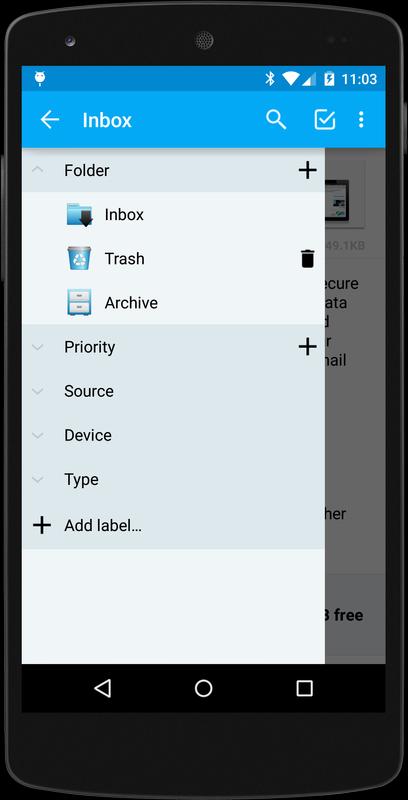
How to enter and use Samsung Recovery Mode?
The SAMSUNG smartphone built-in hidden mode called Recovery Mode. You can access Android System Recovery by using the secret combination of keys. In the Recovery Mode, you can read the system information and accomplish a couple of useful operation such as update firmware, wipe data, wipe cache partition, check root integrity and a lot of more. Let's find out our article to learn how to enter and use the Samsung Recovery Menu.
What are a developer mode in Samsung?
Let's come along with the secret method of unlocking Developer Options in Samsung Galaxy. Have access to truly advanced features, which can make your cooperation with Android device easier and better.
Free Download Scatter File For Android Phones

What can you do with developer options?
Download Android Scatter File
Let's find out which secret trick should be performed in order to activate Developer Options in your smartphone. Easily and smoothly get access to super-advanced features, which are usually reserved for manufacturer's only.