How to use Spyzie as a keystroke logger?
Nov 06, 2019 Spyzie Demo for Android Devices. Conclusion on Free Keylogger for Android. So, these were the amazing free keylogger for Android, which you can use for spying on another individual’s Smartphone. Every keylogger explained above is great for spying on an Android device, but the best one out of all is Spyzie.
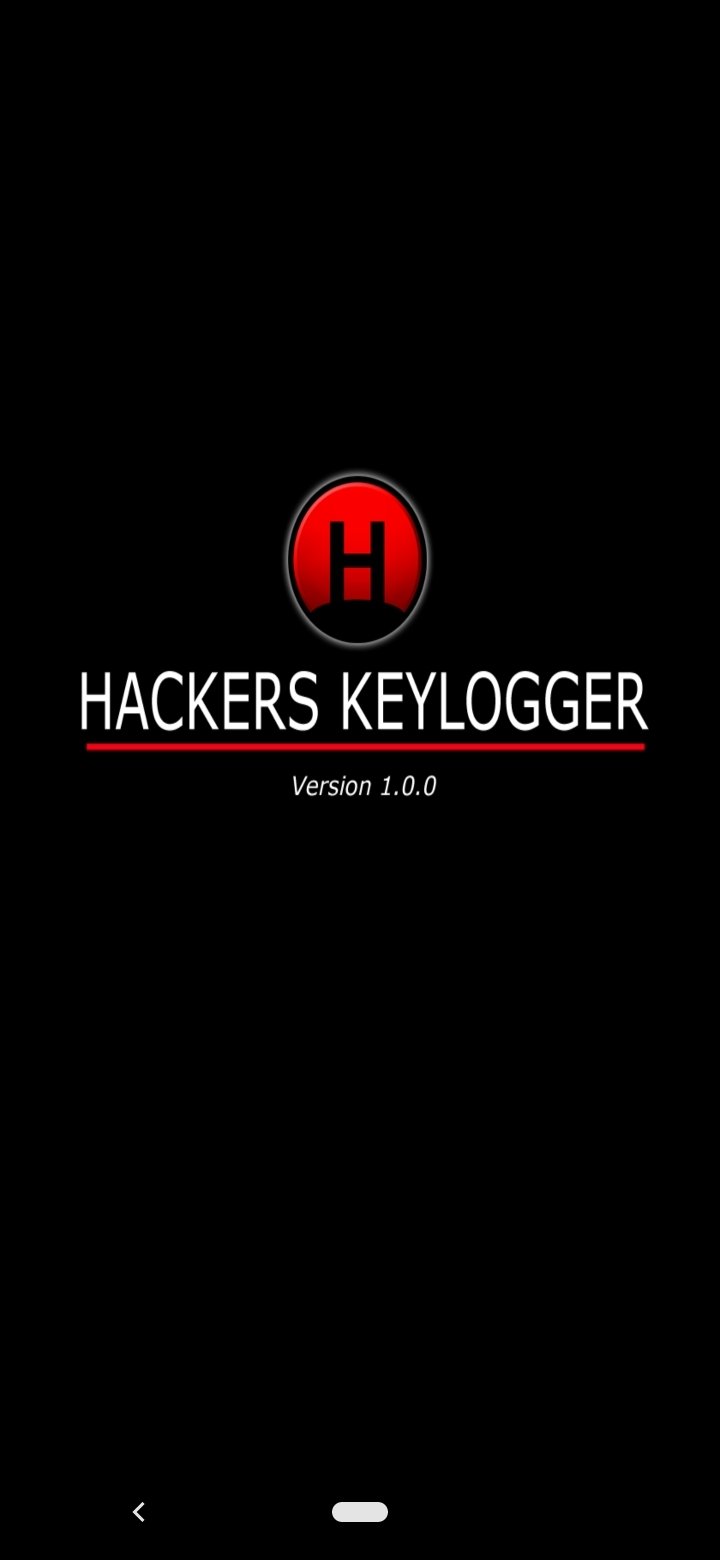
As you can see, Spyzie is one of the best keystroke loggers that one can use. It can maintain a detailed keylog of the targeted Android device. Later, you can filter the keylog and search for specific terms as well. You can learn how to use Spyzie by following these easy steps:
Step 1. Firstly, create your Spyzie account. This can be done by registering with your email id and setting up a strong password.
- Top 10 Best Keylogger App for Android (Invisible and No Root).Free android keyloggers are also listed. Hidden keylogger for android and undetectable keylogger android are necessary.
- Aug 02, 2018 Best Keystroke Logger for Android and iPhone A keystroke logger, which is also known as a “keylogger”, maintains an in-depth record of every keystroke typed on a device. Due to its advanced features, a lot of users look for a free keystroke logger.

Download Keystroke Logger For Android Free
Step 2. To proceed, you have to select whether you wish to track an iOS or Android device and provide details related to the user. Select Android as the keylogger feature works on all leading Android devices.
Step 3. Now, you need to access the target device once and go to its Settings > Security to enable the downloading of apps from sources other than Google Play.
Step 4. After that, you can launch any browser and go to Spyzie’s website. From here, you can download the APK version of it tracking app.
Step 5. Once the app is installed, you can log-in with your own account credentials and provide it all the needed permissions.
Download Keylogger For Android Free
Step 6. In the end, just tap on the “Start Monitoring” option to initiate the tracking process. You can even remove the app icon to let it run in a stealth mode.
Free Keystroke Logger
Step 7. That’s it! To track a device remotely, simply use its Control Panel mobile app or visit your Spyzie dashboard from any other device. You can obtain all the crucial information related to the device here.
Step 8. From the left panel, you can go to the Keylogger option. This will provide a categorized view of all the keystroke logs. Beforehand, enable its “Feature Status” option.